capito.ai
Here's what our AI tool for easy language and simple language can do:
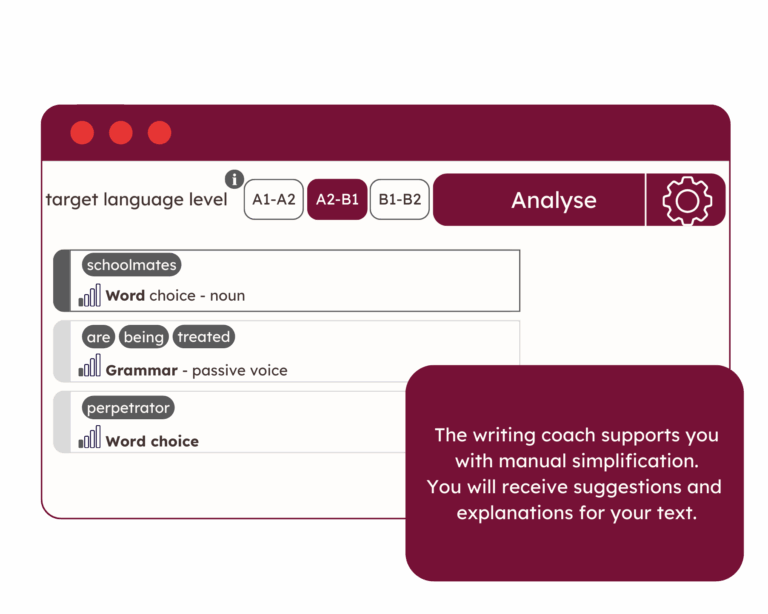
Analysis & Score: capito.ai analyzes your text. The tool shows you the percentage of your text that corresponds to our three language levels.
Suggestions & Explanations: You receive suggestions on how to simplify your text and can use our easy-to-understand word explanations.
Gender function: capito.ai recognizes whether gender-neutral language is used in the text and shows you how to gender it in an easy-to-understand way.
capito.ai simplifies your texts into three easy-to-understand language levels. This can be done in seconds with just a few clicks. You can easily switch between language levels.
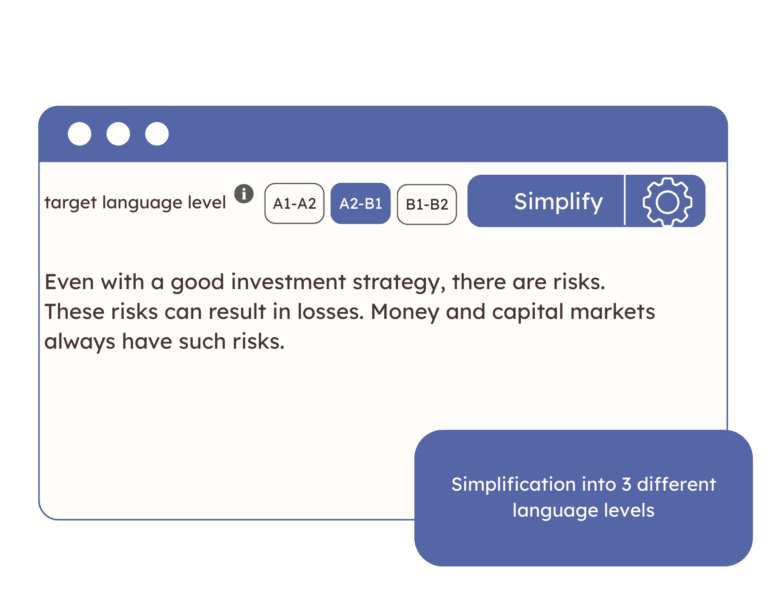
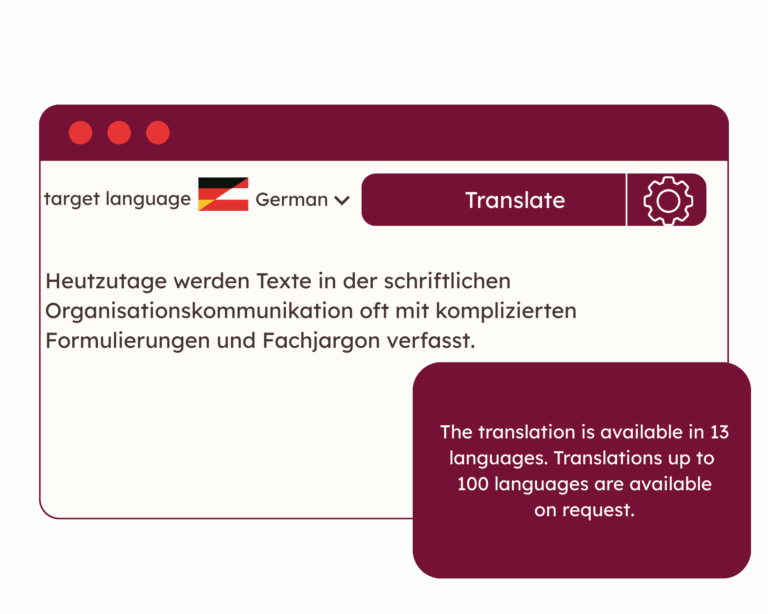
Would you like to translate your texts into other languages? No problem!
The new feature quickly and accurately adapts content to international target groups. You don’t need any additional tools or complicated steps.
Translation is done automatically at the touch of a button. The meaning and comprehensibility are retained. This applies to both the original text and the simplified version.
The translation feature is available in English, Spanish, and French. The following languages are also available in the beta version: Croatian, Slovenian, Czech, Hungarian, Finnish, Polish, Slovak, Romanian, Serbian, and Turkish.
Translations into up to 100 languages are available on request.
Edit your texts even more efficiently and effectively now!
You can have content summarized automatically. There are three different lengths: compact summary, concise summary, or detailed overview. You decide how much information is retained. This saves time and makes complex content quick and clear.
This is particularly useful for websites, newsletters, social media, or internal reports.
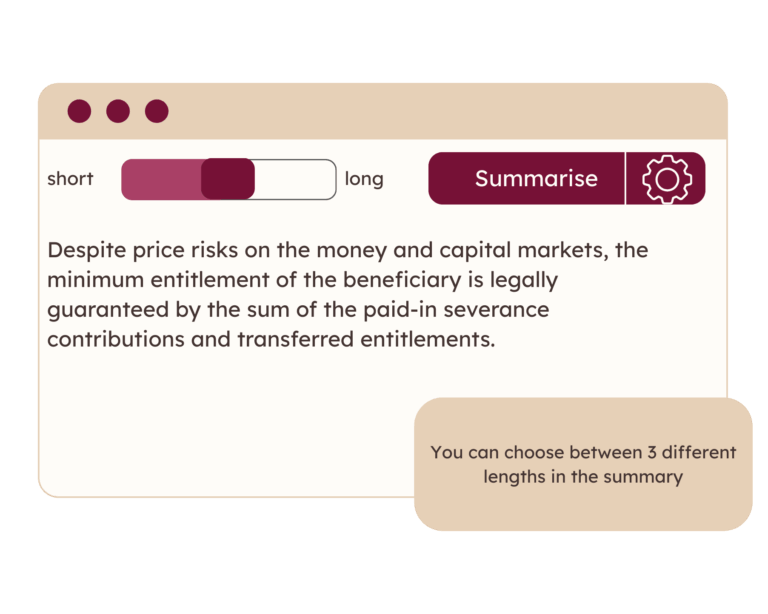
Customisation
As soon as the word you specified is written in the text editor, the description you added appears.
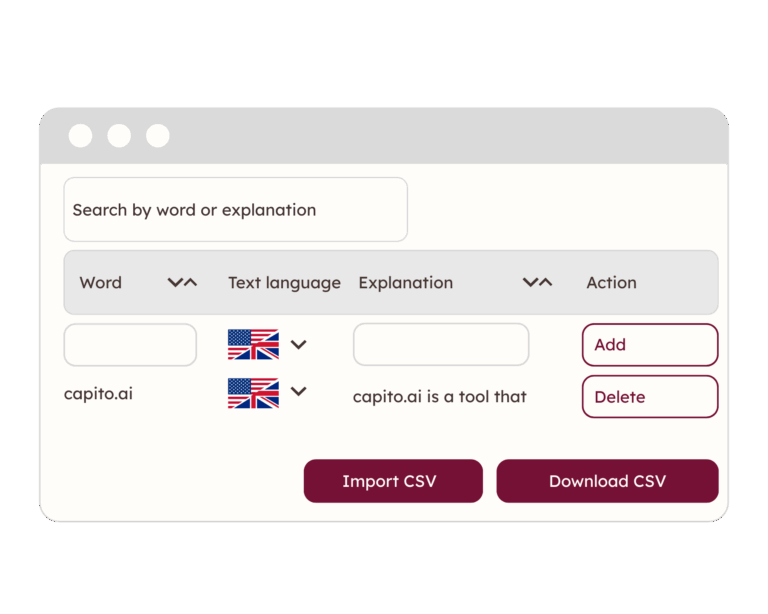
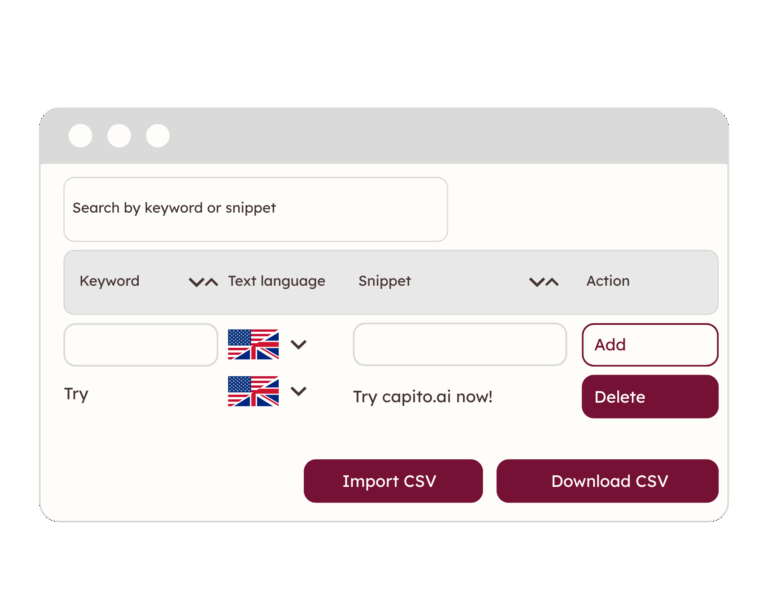
Our text analysis suggests text modules in the text editor when a registered keyword is recognized.
Add your own spellings for specific words. capito.ai recognizes when a word is spelled incorrectly. This ensures that your company name, for example, is always spelled correctly.
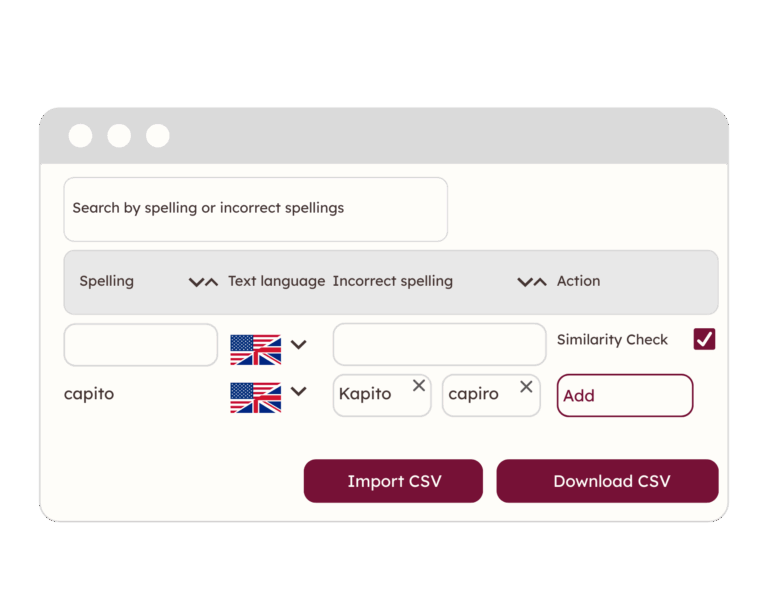
Additional features
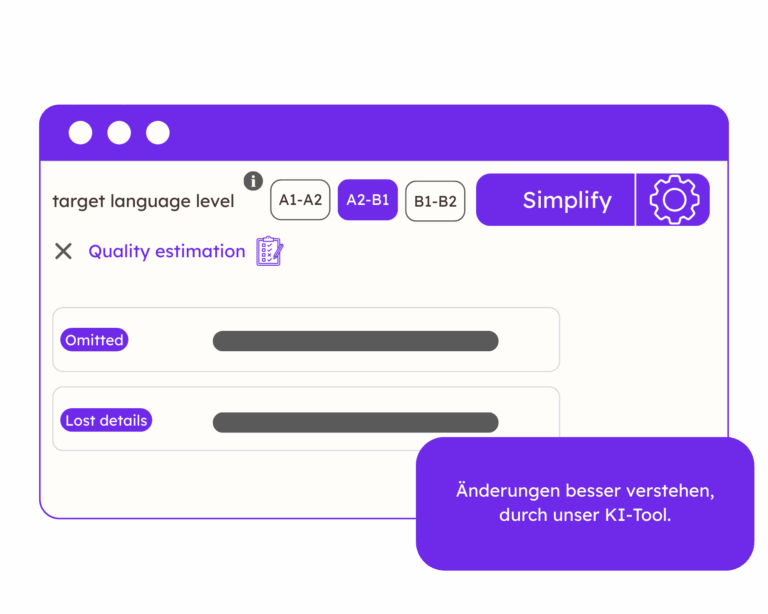
Our AI tool helps you better understand changes. It shows you which parts of your text have been changed. You can see whether information has been omitted or added. This gives you maximum transparency about the editing process. You receive valuable information about the quality of the changes.
The “Preserve Tag” ensures that certain terms are not changed during simplification.
Words that are in your dictionary or spelling list remain unaffected. Words can be easily added to the list by right-clicking with the mouse, even during simplification.
Brand names, technical terms, or important proprietary names remain correct and consistent.
Your texts retain their consistency and important information is preserved.

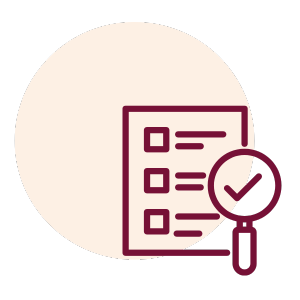
Greater precision in comprehensibility assessment – especially for long texts.
Sometimes long texts appear easy to understand at first glance – even if individual, important sections are difficult to understand. This can greatly impair comprehensibility for readers. That is why we have expanded capito with a new quality check.
Use capito.ai wherever you write! The tool is available as an add-on for Microsoft Word and Outlook
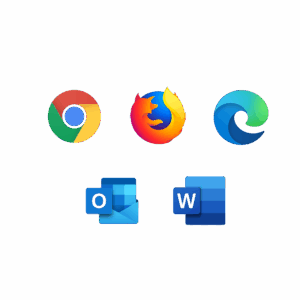
For large organizations
Create and manage teams for users in your organization and always maintain an overview.
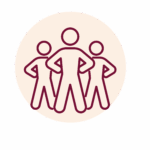
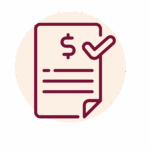
Simple and straightforward billing. As an administrator, you are always in control.
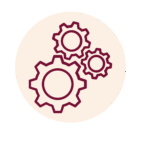
With our API, capito.ai can be integrated into your internal systems. For maximum security, you can also use capito.ai on-premises.
Important: capito.ai was developed for use on a desktop computer. Please use a laptop or PC to use capito.ai.
Use capito.ai in Microsoft Word
With the Word Add-In you can simplify your texts directly in your Word document! That makes writing easily understandable texts even more pleasant for you.

Important: The capito add-in works from Microsoft Word 2019.

Use capito.ai in Microsoft Outlook
We support you wherever you write your texts. Put an end to emails that are hard to understand and use capito.
Use the practical capito.ai add-in when you are writing emails in Microsoft Outlook.
Click here for step-by-step instructions on how to install the Outlook add-in.
Why should you use capito.ai?

Increase reach
With simple and clear language, you will be understood by more people.

Legal requirements
EU legislation obliges companies to provide accessible information on their homepages.

Promote inclusion
When you write in an easy-to-understand way, you break down information barriers.